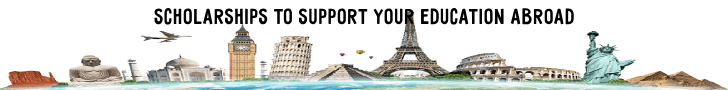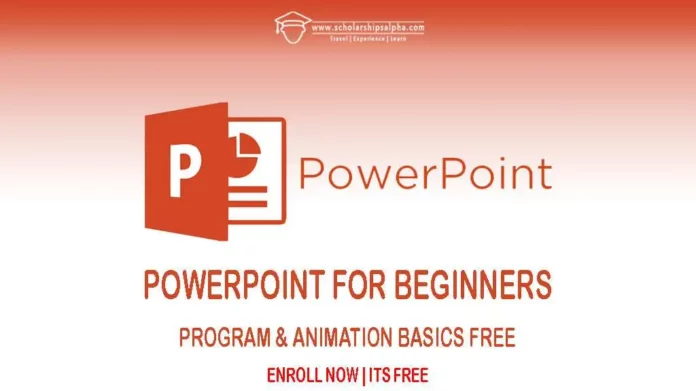PowerPoint for Beginners: This course is intended for beginner and inexperienced designers, who aspire to learn Microsoft PowerPoint for professional or private use. No matter if you want to add a new skill to your portfolio, create videos, impress at work or start being an online entrepreneur. If you have very little experience with the software or are a total beginner and this will be the first time you open the software – this is the right course for you!
It’s your best shot at getting on the right track to becoming a pro in the quickest possible way. This Course is totally free of charge.
Objectives
- Understand basic PowerPoint usage
- Understand how animation in Microsoft PowerPoint work
- Easily navigate through PowerPoint and learn it’s basic functionality
- You will be 100% equipped to easily understand any of my other PPT courses
- Believe in their skills and be confident while designing
Requirements
- PowerPoint on PC or MAC (the newer the better, 2016, 2019 or 365)
- No prior experience or knowledge is required
Who this course is for
- People who are beginners or never used PowerPoint
- Anyone who would like to learn basics about the software and it’s animation features
- People who are serious about acquiring a new skill set and adding one more design tool to their portfolio
What this course IS, and what this course ISN’T. Please read to not be disappointed!
- It is a very basic and brief introduction into the software and it’s animation features
- It is very beginner friendly
- It is aimed for people with little or no prior tech experience or knowledge of PowerPoint
- It isn’t an advanced powerpoint course
- It isn’t a complex, insightful explanation of all powerpoint features
- It isn’t suitable for advanced powerpoint users – if you understand the basics you do not need to take this course
Features Explained
- What is PowerPoint, what is it used for and the difference between its versions
- Explaining the interface, how to add slides, save presentations and export them to video
- Adding & editing shapes, text, pictures and designing an entire slide
- Using both transitions and animations including all their types and changed timings
- Creating an entire animation sequence for a slide
- and of course some more features along the way
As Student, you are highly encourage you to take this course and have some fun inside PowerPoint with me, see you inside! Enrol now!